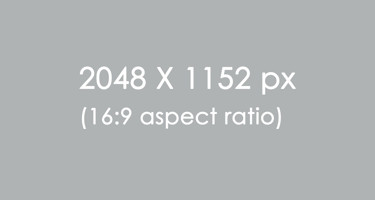
Please use the available preamble field to display the first article paragraph as an introductory section (if wanted). Avoid formatting the first paragraph in the article body into a preamble
Headings
H1 should not be used in the article body, since it should be reserved for the article header only. Within the article body the following headings can be used:
H2 heading by inserting two # symbols
H3 heading by inserting three # symbols
H4 heading by inserting four # symbols
H5 heading by inserting five # symbols
Please never use bold as a way of indicating smaller headings. Use the H5 in these cases.
Image specifications
Primary image
The minimum resolution for the primary image should be 2048px X 1152px (16:9 aspect ratio) and in JPEG format.
NOTE: Larger images and images with different aspect ratios are okay to upload and will be automatically scaled, compressed and cropped to fit these dimensions on desktop.
Inline image and caption
The recommended minimum width for an inline image is 1440px. The aspect ratio is not fixed, meaning that portrait images just as well can be displayed as landscape.



Tips:
- use an image button in Article Body editor;
- to know the link of an image uploaded to CDB, please right click on it's download button and open in new window, then copy the URL.
Other basic formatting
Bullets
Insert * in front of a sentence to create bullet lists, like this:
- Lorem ipsum dolor sit amet, consectetur adipiscing elit
- Lorem ipsum dolor sit amet, consectetur adipiscing elit
- Lorem ipsum dolor sit amet, consectetur adipiscing elit
- Lorem ipsum dolor sit amet, consectetur adipiscing elit
- Lorem ipsum dolor sit amet, consectetur adipiscing elit
Numbering
Insert 1. in front of a sentence to create a numbered list. It will be rendered like a ordered numbered list even though 1. is in front of each of the sentences in the CDB.
- Lorem ipsum dolor sit amet, consectetur adipiscing elit
- Lorem ipsum dolor sit amet, consectetur adipiscing elit
- Lorem ipsum dolor sit amet, consectetur adipiscing elit
- Lorem ipsum dolor sit amet, consectetur adipiscing elit
- Lorem ipsum dolor sit amet, consectetur adipiscing elit
- Lorem ipsum dolor sit amet, consectetur adipiscing elit
Links
Examples of links: Kantarellsoppa or https://www.arla.se/recept/kantarellsoppa/

Tips:
- use a link button in Article Body to add a link
Quote
Some text in quote! Highlighting some important phrase

Tips:
- keep it short;
- don't add quotation marks to the quote, it will be added automatically;
- use a quote button in the article body editor.
Inline video

Tips:
- do not add quotation marks to the video title;
- video duration should look for example like this: 0:32, 2:00 or 12:30.
Fact box
Some short fact that we would like to highlight in text. Please keep it short.
Fact description can contain basic formatting: heading, bold, italic, ordered and non-ordered lists.
It can also contain links

Content teaser
note: to change teaser's type kicker text (Article,Recipe,Facet) open Site settings -> Publisher in Episerver.
